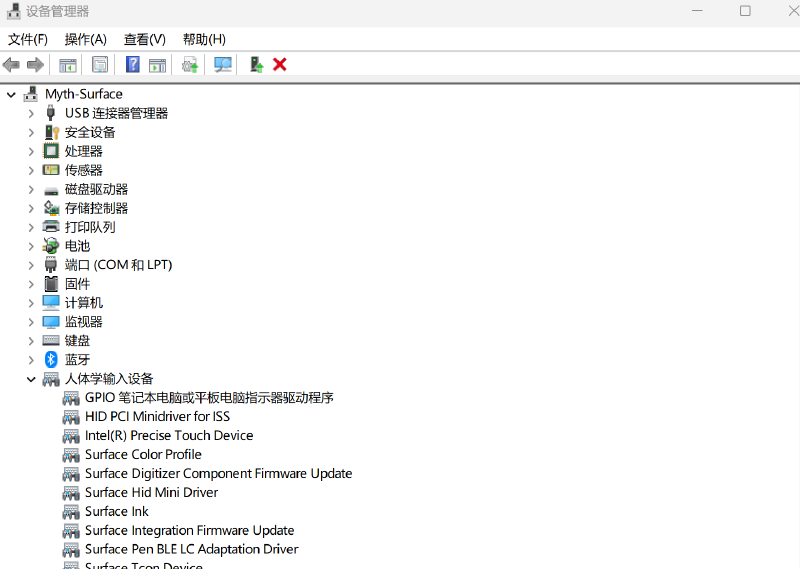故障
微软至少在 Windows 10 就引入了平板模式。平板模式为触摸屏设备(如笔者的 Surface)进行了优化,提升了使用这些设备的体验。例如,UI 间距变大、资源管理器出现复选框等等。当然,在使用键鼠时,这些特性只会帮倒忙。
在 Windows 10,微软至少提供了一个开关在平板模式和普通模式之间切换。但在 Windows 11 中,聪明的微软让平板模式变得更强制了。例如,对于 Surface,只要没有接入 Surface 键盘,都会自动进入平板模式,且无法退出。更神奇的是,即使接入外置键盘也不行——微软依旧认为你应该使用平板模式。
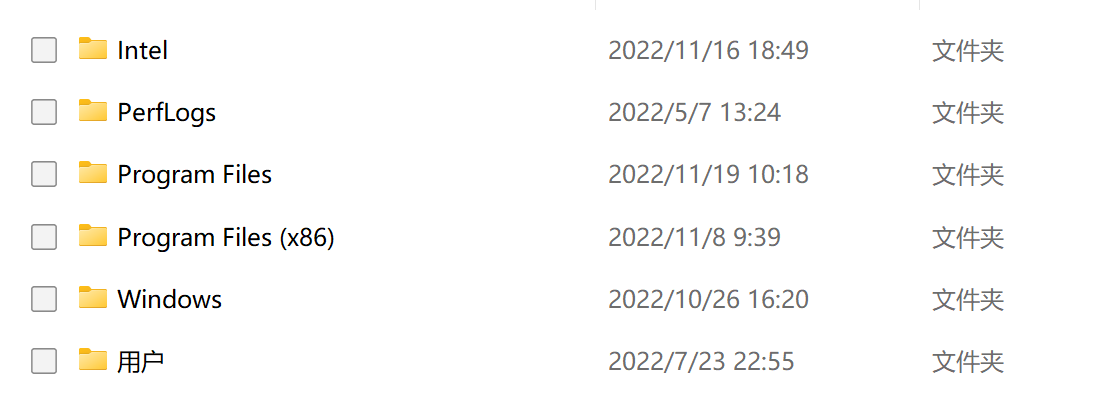
平板模式在 Windows 11 中带来了不可关闭的资源管理器复选框,非常烦人。Chrome 等应用也变得肥大。
在 Microsoft Community 和 Reddit 上已经有不少人抱怨此事,反馈中心也有相关的反馈。但微软似乎不是很在意。并且,找了半天也没有能成功退出平板模式的方法。于是我只好自己研究一下。
解决方案
解决方案倒是异常简单,只需要在注册表中改变一个键值。很奇怪,Microsoft Community 和 Reddit 上居然没人说。
我先查找了微软关于平板模式的文档:
https://learn.microsoft.com/en-us/windows-hardware/design/device-experiences/continuum
这个文档大概是面向驱动程序开发人员的,其中提到:
There are two main ways to enter/exit “tablet mode”:
- Manually - The user can enter/exit “tablet mode” manually by pressing the “tablet mode” button located in Action Center.
- Hardware action triggered - The OS can ask the user if they would like to enter/exit “tablet mode” if the hardware has indicated the form factor has changed through ConvertibleSlateMode.
看来,通过 ConvertibleSlateMode 可以控制平板模式。同时,微软在 FAQ 中写道:
Will the auto prompt to enter/exit “tablet mode” take place upon the insertion of an external USB keyboard?
No, the auto prompt will be triggered through the toggling of the ConvertibleSlateMode value, not the presence of any kind of keyboard.
这下破案了,只要驱动程序不去更改 ConvertibleSlateMode 的值,就不会改变当前的模式。USB 键盘的驱动当然不会去改这个值了,难怪插入 USB 键盘也没用。
现在,解决方案就很明确了:将 \HKEY_LOCAL_MACHINE\SYSTEM\CurrentControlSet\Control\PriorityControl 中的 ConvertibleSlateMode 的值改为 1 即可。
我编写了一个注册表脚本去修改这个值:
https://gist.github.com/Mythologyli/78e0b2cba3541b3f7795236e4dabb999
Windows Registry Editor Version 5.00
[HKEY_LOCAL_MACHINE\SYSTEM\CurrentControlSet\Control\PriorityControl]
"ConvertibleSlateMode"=dword:00000001
运行一下这个脚本,你的电脑就退出平板模式啦。